Key Feature
- (Only for India, Taiwan, US, Vietnam)
- *Below for FHD resolution configuration case
- Pixel Pitch : 1.58 mm
- Brightness 500 nit (Max., after calibration)
- Easy Installation and Maintenance
- Built-in Speaker & a Control Box


LED Display Supporting FHD Resolution
(TAA Complaint) *Only for India, Taiwan, US, Vietnam
* All images in this page are for illustrative purposes only and may differ from the actual product.* Stand accessory needs to be purchased separately.
FHD LED Screen with Bulit-in Speaker
LABA series with Full HD screen size includes a control box and built-in speaker. Eliminating the prejudice that LED displays are difficult and complex to install, it doesn't require controller connections or module configuration. After a simple installation process, all you need to do is to turn on the screen with a remote control like home TV.* Only for FHD resolution configuration case

High Performance with webOS
Built-in Quad Core SoC (System on Chip) can execute several tasks at once for providing smooth content playback. Also, LG webOS Smart Platform enhances user convenience with intuitive GUI and provides to SI or/and developers simple app development tools* such as SDK (Software Development Kit), SCAP, sample applications.* The webOS Signage Developer site (https://webossignage.developer.lge.com) provides SDK tools and documentation for creating apps on LG Digital Signage. This is only open to partners.



Easy Installation
(for FHD Resolution Configuration Case)
Thanks to the carbon fiber tubes and locks located behind the cabinets, installation is straightforward. Simply place the 5 units
of cabinets, connect and secure them with locking catches. Then the assembly is done. 5 cabinets forming a unit are pre-assembled
with carbon fiber tubes and each unit can be held tightly with lock catches.
* Fixing screws or installing wall mount/accessories is needed additionally
Office Meeting Mode
With Office Meeting Mode, easily configure meeting room details like the room number and current time. It also includes convenient features like automatic input switching, a presentation timer, and adjustable settings such as autobrightness and picture mode.* Users can enable Office Meeting Mode at EZ Setting menu of the Signage.

Compatible with AV Control Systems
The LABA series supports Crestron Connected®* for high compatibility with professional AV controls to achieve seamless integration and automated control**, boosting business management efficiency.* Initial setting from display is required for Crestron Connected® compatibility.
** Network based control
*** Crestron Connected® needs to be purchased separately



Dedicated Installation Accessories (for FHD Resolution Configuration Case)
The product includes necessary components including the landscape wall mount and tools for installation. The dedicated stand is provided as an option, so that you can easily place it depending on your installation sites.* Stand accessory needs to be purchased separately.


Display Power Mavnagement (DPM)
The DPM function of the LED screen allows it to enter a standby mode after a specific period of time when there is no signal from the input source device.

Real-time LG ConnectedCare
Maintenance is easy and fast with the optional LG ConnectedCare* service, a cloud service solution provided by LG. It remotely manages the status of displays in client workplaces for fault diagnosis and remote-control services, enabling the stable operation of clients' businesses.* The availability of LG ConnectedCare differs by region.
** Stand accessory needs to be purchased separately.
*** LG ConnectedCare Service needs to be purchased separately, and available on the basis of internet connection.
Tech Spec
Notice
| The below is the specification for FHD Resolution Configuration Case with LABA015-GD 5 × 5 (TAA Compliant*) |
Physical Parameter
| Pixel Configuration | Single SMD |
|---|---|
| Pixel Pitch (mm) | 1.575 |
| Module Resolution (W x H) | 151.2 × 340.2 |
| Screen Resolution (W × H) | 1,920 × 1,080 |
| Screen Dimensions (W x H x D, mm) | 3,035 × 1,821.5 × 45.5 (Thickest 83.5) |
| Screen Surface Area (㎡) | 5.14 |
| No. of Modules per Screen (W x H) | 20 × 5 (Total 100) |
| Screen Weight (kg) | 154 |
| Physical Pixel Density (pixels/㎡) | 403,124 |
| Flatness of Cabinet (mm) | ≤0.15 mm |
| Cabinet Material | Die-casting Aluminum |
| Service Access | Front or Rear (Select one only) |
Optical Parameter
| Max. Brightness (After Calibration) | 500 |
|---|---|
| Color Temperature | 3,200-9,300 |
| Visual Viewing Angle (Horizontal/Vertical) | 160 / 140 |
| Brightness Uniformity | 97% |
| Color Uniformity | ±0.003 Cx, Cy |
| Contrast Ratio (10 lux) | 8,000 : 1 |
| Processing Depth (bit) | 16 (HDR10, HDR10 Pro) |
Electrical Parameter
| Power Consumption (W/Screen, Max.) | 1,600 |
|---|---|
| Power Consumption (W/Screen, Avg.) | 950 |
| Power Consumption (W/m², Max.) | 300 |
| Power Consumption (BTU/h/Screen, Max.) | 5,456 |
| Power Consumption (BTU/h/Screen, Avg.) | 3,240 |
| Power Consumption (BTU/h/㎡, Max.) | 1,023 |
| Power Supply (V) | 100 to 240 |
| Frame Rate (Hz) | 50 / 60 |
| Refresh Rate (Hz) | 3,840 |
Operation Conditions
| Lifetime (Half Brightness, hrs) | 100,000 |
|---|---|
| Operating Temperature (°C) | 0 to +40 |
| Operating Humidity | 10-80% RH |
| IP Rating Front / Rear | IP50 / IP50 |
Certification
| Certification | CE, FCC, cTUVus, CB |
|---|
Environment
| Environment | RoHS, REACH |
|---|
Controller
| Controller | Embedded |
|---|
Sound
| Speaker | Built-in (8 W + 8 W) |
|---|
I/O port
| I/O port | HDMI (3), DP (1), USB, LAN, RS-232C In/Out, IR, Optical Digital Audio Out |
|---|
Business Resources
To download product manuals, please visit the Manual Download Page (Click).
Recently Viewed
Screen images are simulated and/or dramatized. Some features in videos may not be available on all models. Please refer to the TECHNICAL SPECIFICATIONS tab for a complete list of features by model.